Steganography:
(security) “Hiding a secret message within a larger one in such a way that others can not discern the presence or contents of the hidden message.”
I recently looked into different types of code (program, morse) embedded in ‘popular’ music. In doing so, I found several mentions of an Aphex Twin song with image data embedded in the audio. Every single citation I found linked back to the same website (link), but unfortunately the link is dead. I HATE when people put up unique content and then can’t be bothered to leave it up. Don’t they realize that they’re not keeping their end of the bargain?! What if everyone did that? The internet would be RUINED!
ANYWAY, I decided to replicate this guy’s findings and put up a site that shouldn’t disappear.
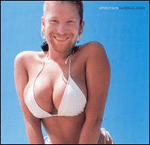
Aphex Twin (Richard D. James) seems to have an odd fixation on his own face – the cover to the Windowlicker EP is a perfect example. It’s therefore not surprising that the hidden image appears to be a heavily altered self-portrait. The image is retrievable by viewing the logarithmic output of the second song on the ‘Windowlicker’ EP with a spectrograph program. The title of the song in question is purposefully unpronounceable, but I’ve grabbed the title off the back of the CD for easy replication below.
![]()
Retrieving the Face
At about five minutes and 27 seconds in, the audio data that can be used to produce the face begins. I’ve isolated the portion of the audio that contains the ‘face’ data and posted a .wav file here. The easiest way to view the face that I’ve found is to download Spectrogram (Download), a piece of windows software made specifically for such viewing. Spectrogram isn’t freeware, but it does offer a free 10-day preview – long enough for our purposes. Here’s exactly how to do it.
- Download Spectrogram and the ‘aphex.wav’ file above
- Open Spectrogram (gram9.exe within the .zip file)
- Hit F2 to open a new file
- Select aphex.wav from wherever you saved it
- Make sure ‘Freq Scale’ is set to log.
- Press ‘OK.’
This should playback the audio and simultaneously draw the face. If you’re skeptical about going through the hassle of actually viewing this yourself, let me assure you that looking at the images on this site and watching the translation happen in real time are two wholly separate experiences.
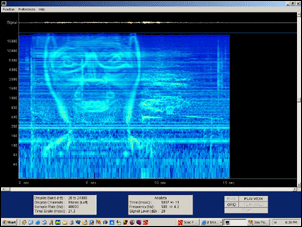
Tweaking some of the other settings in the ‘scan file’ dialog can result in a clearer image. Here’s a close-up of my best effort:
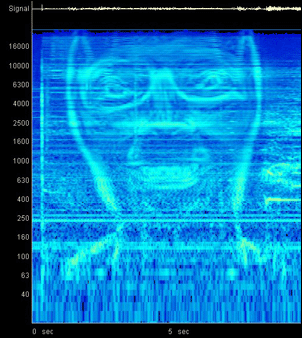
Almost all articles I found stressed the fact that you had to use either the original CD or a WAV file – they maintained that an MP3 would not work. I decided to encode an MP3 of the wav at 320 kBps and try to retrieve the image from that file. I’ve included the resultant image below – it’s an interesting visual assertion of the ‘lossy’ nature of the MP3 format.
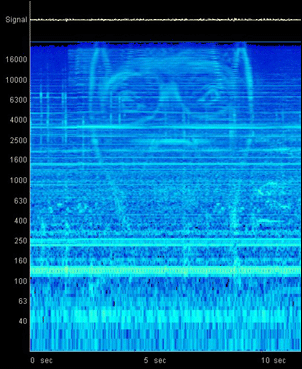
I didn’t have much luck retrieving the face on a mac running OSX, but then I didn’t really spend much time trying. I did download several programs from this collection of mac spectrum analyzers, and got a partial image using iSpectrum, so maybe start from there.
Reproducing the Effect
The consensus seems to be that Mr. James used a program called Metasynth to put this together. Metasynth is native to Mac OS9 (Apparently an OSX version is on the way). I downloaded the demo and mucked around with it a bit but wasn’t able to easily reproduce technique. I had better luck on a windows machine using a shareware program called Coagula Light (Download). I first created a simple Bitmap image using paintbrush:
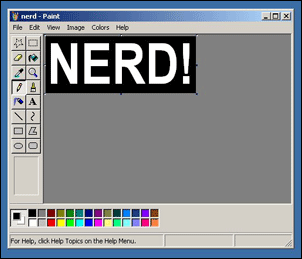
I next opened Coagula Light and opened the paintbrush bitmap (Images must be in .bmp format for use with Coagula Light). Transforming an image into sound with Coagula is ridiculously simple, just click the ‘gears icon’ to process the image and select ‘Save Sound As…’ from the ‘File’ menu. You can download the wav file that corresponds to this image here.
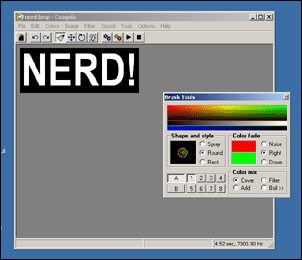
Finally, I opened the resultant wav file in Spectrogram the same way I opened the aphex file earlier. Here it is in stereo:
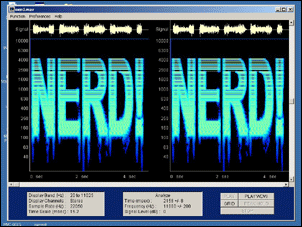
Some sites recommend using a certain winamp visualization plugin (‘Tiny Fullscreen’) to examine these images. I’ve found that while the plug-in they specify does reproduce the images, the output is not logarithmic, so any imagery is vertically distorted.
Sources: